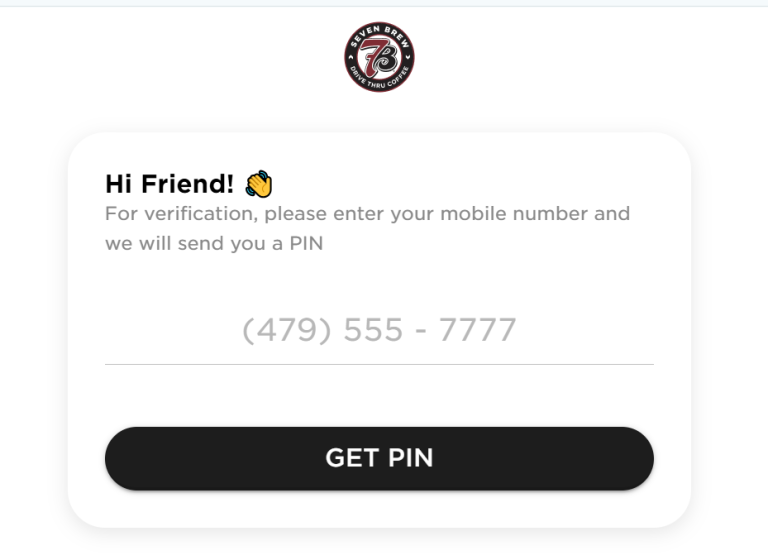How to Check Your 7 Brew Rewards Online
You love your Blondie, that zippy 7 Energy, or a creamy shake—and hey, those sips should work harder for you. If you’ve been wondering, “How do I check my 7 Brew rewards online for free?” you’re in the right place. This guide fixes what competitors miss: the exact, current steps, official policies (like points expiration), common login gotchas, and pro tips to squeeze the most value out of every visit.
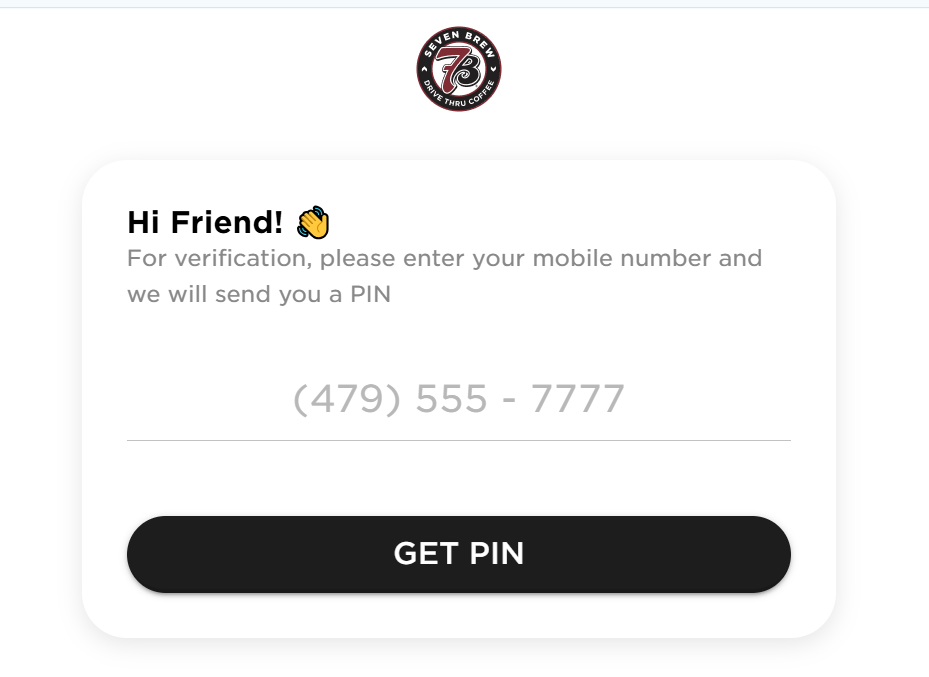
Key Takeaways
- Go to: 7brew.touchpoint.io → enter your phone number → request PIN → view points & rewards.
- Earning: 100 points per drink; 1,000 points = 1 free drink (any size).
- Expiration: Points expire after 12 months of inactivity (no qualifying purchase).
- No official app yet (it’s in the works—opt in for updates).
What is the 7 Brew Rewards Program?
The 7 Brew Rewards Program lets you earn points on every purchase. Once you collect enough points, you can redeem them for free drinks and other perks.
At a glance:
| Action | Reward |
| Every drink purchased | 100 points |
| 1,000 points | Free drink (any size) |
| Birthday | Free drink (with ID) |
| Inactivity for 12 months | Points expire |
Why Bother Checking Your Rewards?
- Never miss a freebie: See if a free drink is already sitting in your account.
- Plan smarter orders: Redeem on higher-value drinks, any size.
- Protect your points: Avoid the 12-month inactivity expiration surprise.
Benefits of Monitoring Your Rewards:
| Benefit | Why It Matters |
| Stay Updated | Know your exact balance anytime |
| Plan Redemptions | Save rewards for big or specialty drinks |
| Avoid Expiry | Don’t lose points after 12 months of inactivity |
| Maximize Promos | Use double points or birthday perks |
| Track History | See what you’ve ordered before |
The Most Reliable Way (Online Portal): Step-by-Step
- Open your browser (phone or computer).
- Visit 7brew.touchpoint.io.
- Enter your phone number (the one you give at the stand).
- Tap “Get PIN.” You’ll get a one-time code by text.
- Enter the PIN to unlock your dashboard (points, available rewards, recent visits).
Heads-up about “Chicken Shack” pages: Touchpoint powers portals for multiple brands. If you land on a ChickenShack portal by mistake, you’re on the wrong subdomain—use 7brew.touchpoint.io specifically.
Other Ways to Check (Pros & Cons)
| Method | What You Do | Pros | Cons |
| Online Portal | Use 7brew.touchpoint.io with a texted PIN | Fast, free, works on any device | Requires one-time PIN each login |
| At the Stand | Tell the Brewista your phone number | Zero setup; instant answer while ordering | Not ideal if you’re not already there |
| Receipt Glance | Check the bottom of your receipt after paying | Automatic after a purchase | You must buy something first |
(7 Brew confirms staff can view and apply your rewards at the stand using your phone number.)
Exactly How Points & Rewards Work (2025)
- Earn: 100 points per drink you purchase.
- Redeem: At 1,000 points, you get 1 free drink, any size. It’s automatically added and ready to use.
- Use in-stand: Give your phone number; ask the Brewista to apply your reward.
- Birthday perk: Free drink on your birthday (bring ID).
- Expiration: If you don’t make a qualifying purchase for 12 months, your points expire.
- Participating locations: Availability can vary by stand.
Upgrading from the previous program? 7 Brew says your saved points/rewards transfer; allow 48 hours after signup. If they don’t appear, contact support.
Deep Troubleshooting (Real Fixes That Actually Work)
Didn’t get the PIN text?
- Re-check the phone number (no typos), request again, and confirm your carrier isn’t filtering short codes. Try toggling Airplane Mode, then re-request the PIN. If still stuck, ask a Brewista to confirm your account number on your next visit or contact support.
Portal shows no visits/points, but you’re a regular.
- If you just registered on the new system, wait up to 48 hours for migration. If older visits still don’t appear, email info@7brew.com or call (479) 358-9274 with your phone number and the date/time/stand of recent purchases.
You landed on a ChickenShack portal.
- Close it and go to 7brew.touchpoint.io. Touchpoint hosts many brands—wrong subdomain, wrong brand.
Rewards visible but not applying at checkout.
- Tell the Brewista which reward you want to use (e.g., “apply my free drink”)—they can attach it to the transaction at the stand.
Points vanished after a long break.
- If it’s been 12+ months without a qualifying purchase, points can expire per terms; they can’t be reinstated.
Pro Tips to Maximize Your 7 Brew Rewards
- Always give your phone number at the window—no number, no points. (Staff apply rewards by phone number, too.)
- Watch promos & birthday freebies. Add your birthday and opt in for marketing updates so you don’t miss limited-time offers.
- Redeem smart. Since a free drink is any size, use it on larger or specialty drinks for maximum value.
- Don’t let points lapse. Make at least one qualifying purchase every <12 months to keep your bank alive.
Security & Privacy (Good to Know)
7 Brew’s program runs on Touchpoint’s platform. That’s why you’ll see a Touchpoint login screen—it’s normal. For data handling and privacy details, review 7 Brew’s Privacy Notice; if you ever have concerns, you can reach support directly.
Quick Checklist (Bookmark This)
- ☐ Use 7brew.touchpoint.io (not another brand’s subdomain).
- ☐ Add your birthday for the free drink.
- ☐ Make a purchase at least once a year to avoid expiration.
- ☐ Always provide your phone number at the window.
- ☐ If points look wrong, save the receipt and contact support.
FAQs (Frequently Asked Questions)
Is checking my rewards online free?
Yes—use the Touchpoint portal; there’s no fee.
What’s the current earn/redeem rate?
100 points per drink; 1,000 points = one free drink (any size).
Do points expire?
Yes—after 12 months of inactivity (no qualifying purchase).
Does 7 Brew have a rewards app?
No official app yet (it’s in the works). Opt in for SMS updates or “Notify Me” on the Rewards page.
How do I see my purchase history?
Log in at 7brew.touchpoint.io to view recent visits.
Can the stand look up my balance?
Yes—give your phone number; the Brewista can view and apply rewards.
My points didn’t transfer from the old system.
Allow 48 hours; if still missing, contact support (email/phone).
Can I save a reward for later?
Yes—your points-earned rewards sit on your account until you use them (promotional offers may have expiration).
Does the free drink have size limits?
No—any size drink qualifies when redeeming your freebie.
Why does my login sometimes show another brand?
Touchpoint hosts multiple brands; double-check you’re on 7brew.touchpoint.io.
Can I merge two phone numbers?
Not published publicly; contact support to review your account specifics.
How fast do points show up?
Typically within a short time after purchase; if something looks off, keep your receipt and ask support.
Do all locations participate?
Most, but participation can vary—watch for “participating locations” notes.
What counts as “inactivity”?
No qualifying purchase for 12 months triggers expiration (per Terms).
Is my data safe?
See 7 Brew’s Privacy Notice; Touchpoint is a known enterprise platform for QSR brands.
Conclusion
Checking your 7 Brew rewards online is simple, free, and takes under a minute with the Touchpoint portal. Keep your points alive, time your redemptions for maximum value, and never leave a free drink on the table. When in doubt, the Brewistas can look you up by phone number and apply rewards on the spot. Cheers to more perks—one cup at a time.